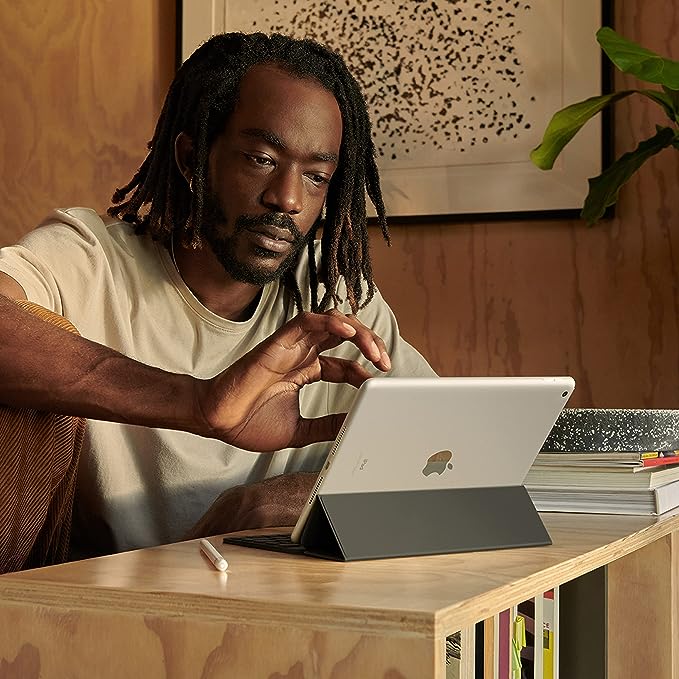Best iPad for You: Comparing the 10th Generation vs. 9th Generation iPads
Choosing the best iPad for photo editing can significantly enhance your creative workflow, allowing you to edit, organize, and share your images with ease. In this article, we'll compare two popular iPads: the Apple iPad (10th Generation) and the Apple iPad (9th Generation). We'll explore their features, performance, and value to help you determine which one is right for your photo editing needs. Whether you're looking for the best iPad for college, drawing, or professional photo editing, this comparison will guide you to the ideal choice.

Buy the Apple iPad (10th Generation) on Amazon

Check the Apple iPad (9th Generation) Price on Amazon
Best iPad for College
Portability and Design
The design and portability of an iPad are essential for students and professionals who need a reliable device on the go. Both the Apple iPad (10th Generation) and the Apple iPad (9th Generation) offer sleek and lightweight designs.
Apple iPad (10th Generation) Design
The iPad 10th Generation features a 10.9-inch Liquid Retina display with a resolution of 2360 x 1640 pixels. Its A14 Bionic chip ensures smooth performance, and it weighs just 477g or 0.985 lbs, making it easy to carry around campus or on the go. The sleek aluminum design and vibrant colors add to its appeal, making it a stylish choice for college students who want a modern device.
Apple iPad (9th Generation) Design
The iPad 9th Generation has a 10.2-inch Retina display with a resolution of 2160 x 1620 pixels. It is powered by the A13 Bionic chip and weighs 487g. While slightly heavier, it maintains a classic design with a durable aluminum body and is available in silver and space gray. Its affordability makes it an attractive option for college students on a budget.
Multitasking Capabilities
Both iPads support multitasking features like Split View and Slide Over, allowing students to use multiple apps simultaneously. The A14 chip in the 10th Generation iPad provides a smoother experience with more demanding tasks.
Battery Life
With up to 10 hours of battery life, both iPads can easily last through a full day of classes, study sessions, and entertainment.

Get your Apple iPad (10th Generation) on Amazon

Help Support This Website When You Buy the Apple iPad (9th Generation) Price on Amazon
Support This Website by Shopping for the Apple iPad 10th Generation on Amazon
Best iPad for Drawing
Display Quality
The display quality of an iPad is crucial for artists and photographers who need accurate color representation and detail.
Apple iPad (10th Generation) Display
The 10th Generation iPad’s Liquid Retina display supports True Tone and P3 wide color, providing vibrant and accurate colors. The larger display and higher resolution make it an excellent choice for drawing and photo editing. It’s compatible with the Apple Pencil (2nd generation), offering low latency and precision that artists will appreciate.
Apple iPad (9th Generation) Display
The 9th Generation iPad’s Retina display also supports True Tone and P3 wide color but has a slightly lower resolution. While still providing excellent color accuracy, the smaller screen may be less ideal for detailed drawing and editing tasks. It is compatible with the Apple Pencil (1st generation), which still offers a great drawing experience but with slightly higher latency.
Apple Pencil Support
Both iPads support the Apple Pencil, but the 10th Generation iPad’s compatibility with the 2nd generation Apple Pencil provides a more seamless drawing experience with magnetic attachment and wireless charging.
Portability
Both models are lightweight and portable, making them easy to carry to art classes, studios, or outdoor locations for sketching and drawing.
Best iPad for Seniors
Performance and Speed
Performance and speed are vital for a seamless photo editing experience, especially for users who may not be as tech-savvy.
Apple iPad (10th Generation) Performance
Equipped with the A14 Bionic chip, the 10th Generation iPad offers enhanced performance and efficiency. It handles multiple photo editing apps smoothly, making it a great choice for seniors who need a reliable and fast device. The intuitive iPadOS makes it easy for seniors to navigate and use various apps.
Apple iPad (9th Generation) Performance
The A13 Bionic chip in the 9th Generation iPad provides robust performance, though slightly less powerful than the A14. It still offers excellent speed and responsiveness, making it a dependable option for everyday use and photo editing. Its affordability is a plus for seniors who want a capable device without breaking the bank.
Ease of Use
Both iPads run on iPadOS, which is user-friendly and easy to navigate. Features like Voice Control, larger icons, and text options make them accessible for seniors.
Long Battery Life
With up to 10 hours of battery life, both iPads are ideal for seniors who want a device that can last throughout the day without frequent charging.
Best iPad for Kids
Camera and Photography
The camera quality can significantly impact the photo editing process, especially for those who take photos directly with their iPad.
Apple iPad (10th Generation) Camera
The 10th Generation iPad features a 12MP Ultra Wide front camera and a 12MP Wide back camera. The improved front camera is ideal for video calls and selfies, while the back camera captures high-quality photos and videos, making it perfect for kids and teenagers. Its vibrant screen and powerful performance make it fun for creative tasks.
Apple iPad (9th Generation) Camera
The 9th Generation iPad has a 12MP Ultra Wide front camera and an 8MP Wide back camera. While the front camera is on par with the newer model, the back camera has a lower resolution, which may be less suitable for detailed photography tasks. However, it still provides a great experience for casual photography and video calls.
Parental Controls
iPadOS offers robust parental controls, allowing parents to manage app usage, screen time, and content restrictions on both models.
Durability and Protection
Both iPads have a durable aluminum build, but it’s recommended to use a protective case, especially for kids. The 10th Generation’s flat-edged design offers better grip and stability.
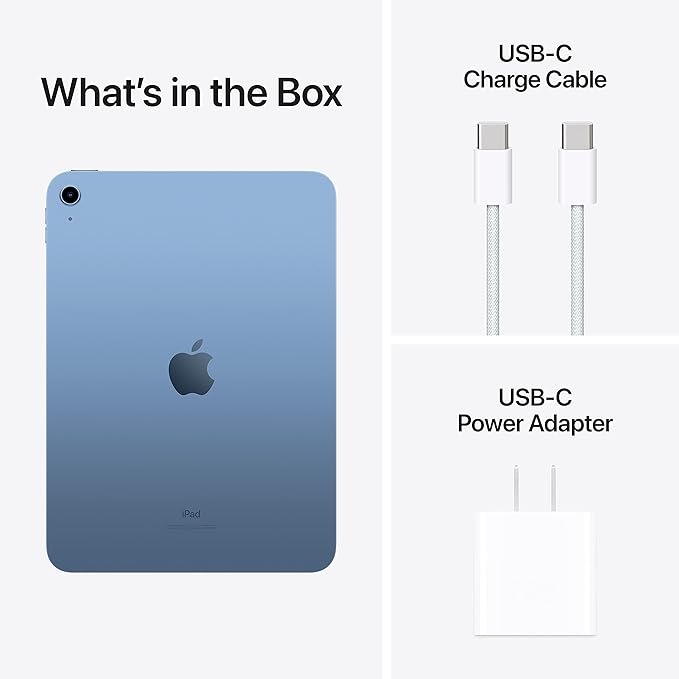
Get your Apple iPad (10th Generation) on Amazon
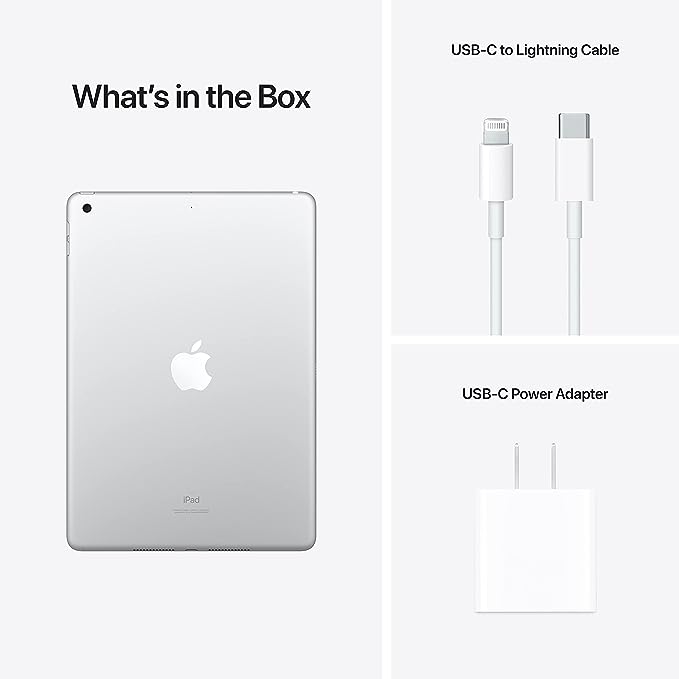
See the Apple iPad (9th Generation) Price on Amazon
Best iPad for Students
Battery Life and Charging
Battery life is crucial for users who rely on their iPads throughout the day for various tasks.
Apple iPad (10th Generation) Battery
The 10th Generation iPad offers all-day battery life, capable of up to 10 hours of surfing the web on Wi-Fi or watching videos. It supports USB-C charging, allowing for faster and more versatile charging options, making it convenient for students with multiple devices.
Apple iPad (9th Generation) Battery
The 9th Generation iPad also offers up to 10 hours of battery life, with a similar performance in real-world usage. However, it uses a Lightning connector for charging, which may be less convenient compared to USB-C.
Portability and Versatility
Both iPads are lightweight and portable, making them easy to carry in a backpack. They also support various accessories like keyboards and styluses, enhancing their functionality for note-taking and studying.
App Compatibility
Both models support a wide range of educational apps, making them versatile tools for students of all ages.
Find the Apple iPad (10th Generation) on Amazon
Best iPad for Note Taking
Storage and Expandability
Storage capacity can impact how many photos, videos, and apps you can keep on your device.
Apple iPad (10th Generation) Storage
The 10th Generation iPad is available in 64GB and 256GB storage options. For users who require ample space for high-resolution photos and editing apps, the higher storage variant is recommended. This makes it ideal for note-taking with extensive multimedia content.
Apple iPad (9th Generation) Storage
The 9th Generation iPad also offers 64GB and 256GB storage options. Both generations provide adequate storage for most users, but professional photographers may prefer the larger capacity.
Apple Pencil Integration
Both iPads support the Apple Pencil, enhancing the note-taking experience with precision and ease. The 10th Generation iPad’s support for the 2nd generation Apple Pencil offers additional features like double-tap for switching tools.
Software Features
Both iPads run iPadOS, which offers a variety of note-taking apps like Notability and GoodNotes, making them powerful tools for students and professionals.
Best iPad for Business
Software and Features
The software capabilities and additional features can enhance the overall user experience.
Apple iPad (10th Generation) Software
Running on iPadOS 16, the 10th Generation iPad offers advanced multitasking features, improved Apple Pencil functionality, and compatibility with a wide range of photo editing apps. It also supports the new Magic Keyboard Folio, making it a versatile tool for business users who need a productive and flexible device.
Apple iPad (9th Generation) Software
The 9th Generation iPad runs on iPadOS 15, providing robust features and app compatibility. While it supports the first-generation Apple Pencil and Smart Keyboard, it lacks some of the advanced functionalities of the newer model.
Multitasking
Both iPads support multitasking features, allowing business users to run multiple apps simultaneously, enhancing productivity.
Security Features
Both models include robust security features like Touch ID, ensuring your data is protected.
Best iPad for Photo Editing
Overall Comparison
For users specifically looking for the best iPad for photo editing, both models have their strengths.
Apple iPad (10th Generation) for Photo Editing
The 10th Generation iPad’s higher resolution display, faster performance, and advanced camera system make it the superior choice for serious photo editors. The improved software support and USB-C charging add to its overall appeal. The device’s power allows for smooth use of advanced photo editing apps like Adobe Lightroom and Affinity Photo.
Apple iPad (9th Generation) for Photo Editing
The 9th Generation iPad, while slightly less advanced, still offers excellent performance and display quality for photo editing tasks. It is a more budget-friendly option, making it accessible to a wider range of users. Its robust performance ensures that most photo editing apps run smoothly, providing a reliable experience.
App Compatibility
Both iPads are compatible with leading photo editing apps, ensuring that you can work on high-quality edits on the go.
Storage Options
Both models offer 256GB storage options, ensuring ample space for high-resolution photos and editing apps.
Best iPad for Video Editing
Display and Resolution
The display and resolution of an iPad are critical for video editing to ensure accurate color representation and detail.
Apple iPad (10th Generation) Display
The 10th Generation iPad features a 10.9-inch Liquid Retina display with a resolution of 2360 x 1640 pixels. This high-resolution display supports True Tone and P3 wide color, providing vibrant and accurate colors that are essential for video editing.
Apple iPad (9th Generation) Display
The 9th Generation iPad has a 10.2-inch Retina display with a resolution of 2160 x 1620 pixels. While slightly lower in resolution compared to the 10th Generation, it still offers True Tone and P3 wide color support, making it suitable for video editing tasks.
Performance and Speed
For video editing, performance and speed are crucial to handle high-resolution video files and editing software.
Apple iPad (10th Generation) Performance
The A14 Bionic chip in the 10th Generation iPad provides powerful performance, making it capable of handling demanding video editing tasks with ease. The faster processing speeds ensure smooth editing and playback of high-resolution videos.
Apple iPad (9th Generation) Performance
The A13 Bionic chip in the 9th Generation iPad also offers robust performance, though slightly less powerful than the A14. It is still capable of managing most video editing tasks efficiently, making it a good option for users on a budget.
Software Compatibility
Both iPads are compatible with popular video editing apps like iMovie, LumaFusion, and Adobe Premiere Rush, allowing users to edit videos professionally on the go.
Best iPad for Gaming
Apple iPad (10th Generation) Display
The 10th Generation iPad offers a 10.9-inch Liquid Retina display with True Tone and P3 wide color, providing stunning visuals and vibrant colors. The high resolution and smooth refresh rates enhance the overall gaming experience.
Apple iPad (9th Generation) Display
The 9th Generation iPad features a 10.2-inch Retina display with True Tone and P3 wide color. While the resolution is slightly lower than the 10th Generation, it still delivers excellent graphics for gaming.
Performance and Speed
Gaming requires high performance and speed to handle intensive graphics and ensure smooth gameplay.
Apple iPad (10th Generation) Performance
The A14 Bionic chip in the 10th Generation iPad provides top-tier performance, making it ideal for gaming. The faster processor and improved GPU handle graphically intensive games with ease, providing a seamless gaming experience.
Apple iPad (9th Generation) Performance
The A13 Bionic chip in the 9th Generation iPad also delivers strong performance, capable of running most games smoothly. While not as powerful as the A14, it still offers an excellent gaming experience for a more affordable price.
Battery Life and Storage
Battery life and storage capacity are important for extended gaming sessions and storing multiple games.
Apple iPad (10th Generation) Battery and Storage
The 10th Generation iPad offers up to 10 hours of battery life, allowing for long gaming sessions without frequent charging. It is available in 64GB and 256GB storage options, providing ample space for game installations.
Apple iPad (9th Generation) Battery and Storage
The 9th Generation iPad also provides up to 10 hours of battery life and comes in 64GB and 256GB storage variants, ensuring you have enough space for your gaming needs.
Find the Apple iPad (10th Generation) on Amazon
Top 20 FAQs About Buying the Best iPad for You
What is the best iPad for photo editing?
The Apple iPad (10th Generation) is highly recommended for its superior display and performance, but the Apple iPad (9th Generation) is also a great choice for those on a budget.
What is the best iPad for photo editing?
The Apple iPad (10th Generation) is highly recommended for its superior display and performance, but the Apple iPad (9th Generation) is also a great choice for those on a budget.
How much storage do I need on an iPad for photo editing?
For extensive photo editing, at least 256GB of storage is recommended to accommodate high-resolution images and multiple editing apps.
What is the best iPad for students?
Both the Apple iPad (10th Generation) and the Apple iPad (9th Generation) are great for students, but the 10th Generation offers better performance and features.
Is the iPad good for note-taking in college?
Yes, both iPads support the Apple Pencil, making them ideal for note-taking in college. The 10th Generation iPad offers better integration with the 2nd generation Apple Pencil.
What is the best iPad for drawing?
The Apple iPad (10th Generation) is excellent for drawing due to its higher resolution display and compatibility with the 2nd generation Apple Pencil.
Can I use an iPad for digital art?
Yes, both the 10th Generation iPad and the 9th Generation iPad are suitable for digital art, but the 10th Generation offers a better drawing experience with the 2nd generation Apple Pencil.
What is the best iPad for seniors?
The Apple iPad (10th Generation) offers better performance and ease of use, making it a great choice for seniors. The 9th Generation iPad is also a good option for those looking for a budget-friendly device.
How long does the battery last on these iPads?
Both the 10th Generation iPad and the 9th Generation iPad offer up to 10 hours of battery life, sufficient for a full day of use.
What is the best iPad for kids?
The Apple iPad (10th Generation) is great for kids due to its better display and performance. The 9th Generation iPad is also a solid choice and more affordable.
Is the iPad good for educational apps?
Yes, both iPads support a wide range of educational apps, making them versatile tools for students of all ages.
Can I use an iPad for video editing?
Yes, both the 10th Generation iPad and the 9th Generation iPad are capable of video editing, but the 10th Generation offers better performance.
What is the best iPad for business use?
The Apple iPad (10th Generation) with its advanced features and performance is ideal for business use. The 9th Generation iPad is also a good option for basic business tasks.
Can I use an iPad for multitasking?
Yes, both iPads support multitasking features like Split View and Slide Over, allowing you to use multiple apps simultaneously.
Is the iPad compatible with Apple Pencil?
Yes, the 10th Generation iPad is compatible with the 2nd generation Apple Pencil, while the 9th Generation iPad supports the 1st generation Apple Pencil.
What is the best budget iPad for photo editing?
The Apple iPad (9th Generation) is a great budget-friendly option for photo editing without compromising on performance.
Is the iPad good for beginners in photo editing?
Yes, iPads are user-friendly and offer a range of photo editing apps that are suitable for beginners. The 10th Generation iPad provides a more advanced experience.
Why should I buy an iPad through an affiliate link?
Purchasing through our affiliate links for the Apple iPad (10th Generation) and the Apple iPad (9th Generation) helps support our website and allows us to create more content like this article.
Conclusion: Making the Right Choice Buying an iPad
Choosing between the Apple iPad (10th Generation) and the Apple iPad (9th Generation) ultimately depends on your specific needs and budget. If you value the latest technology, higher performance, and advanced features, the 10th Generation iPad is the ideal choice. However, if you are looking for a reliable and budget-friendly option, the 9th Generation iPad remains a solid contender. Both iPads provide excellent tools for photo editing, making them top choices for 2024. Purchasing either iPad through the provided affiliate links helps support our website and future content like this article.

Buy the Apple iPad (10th Generation) on Amazon

Check the 9th Generation iPad Price on Amazon
Join Our Exclusive Mailing List for Insider Access to Exciting Updates and Valuable Resources Delivered Directly to Your Inbox