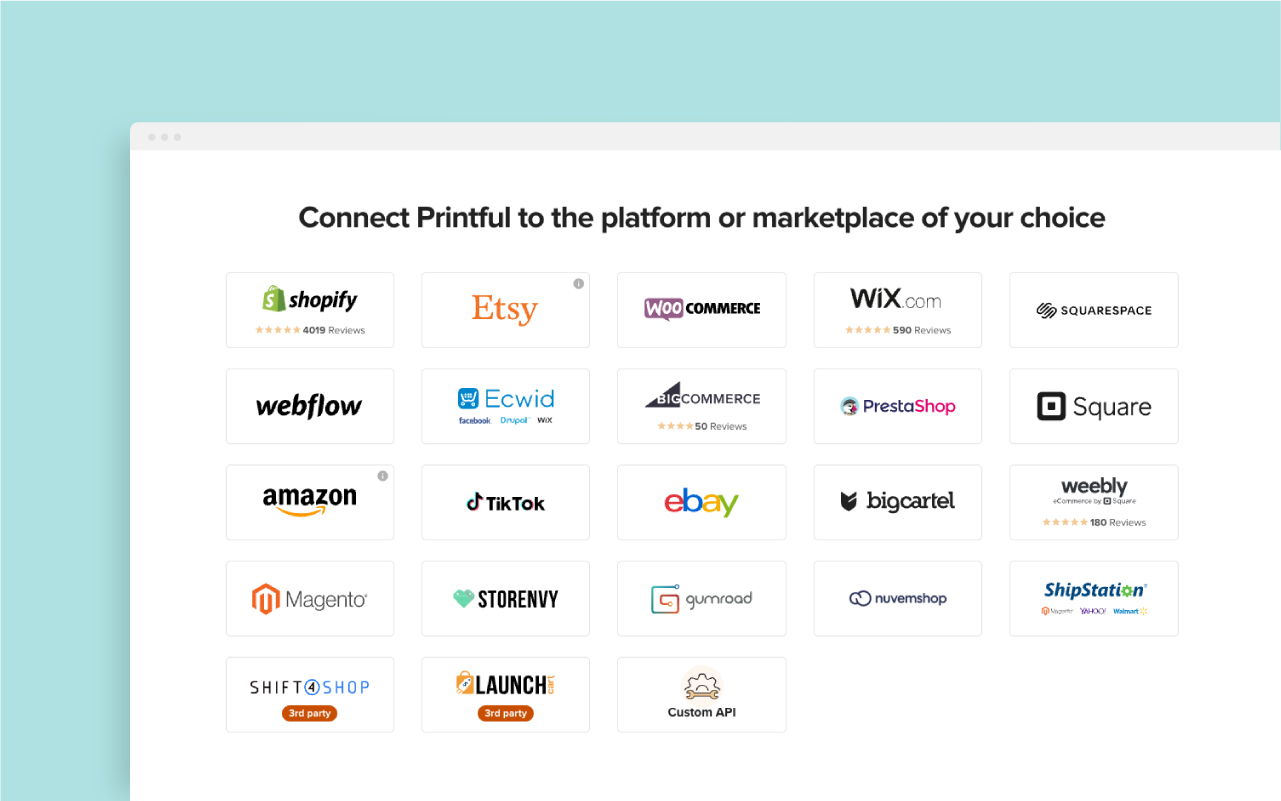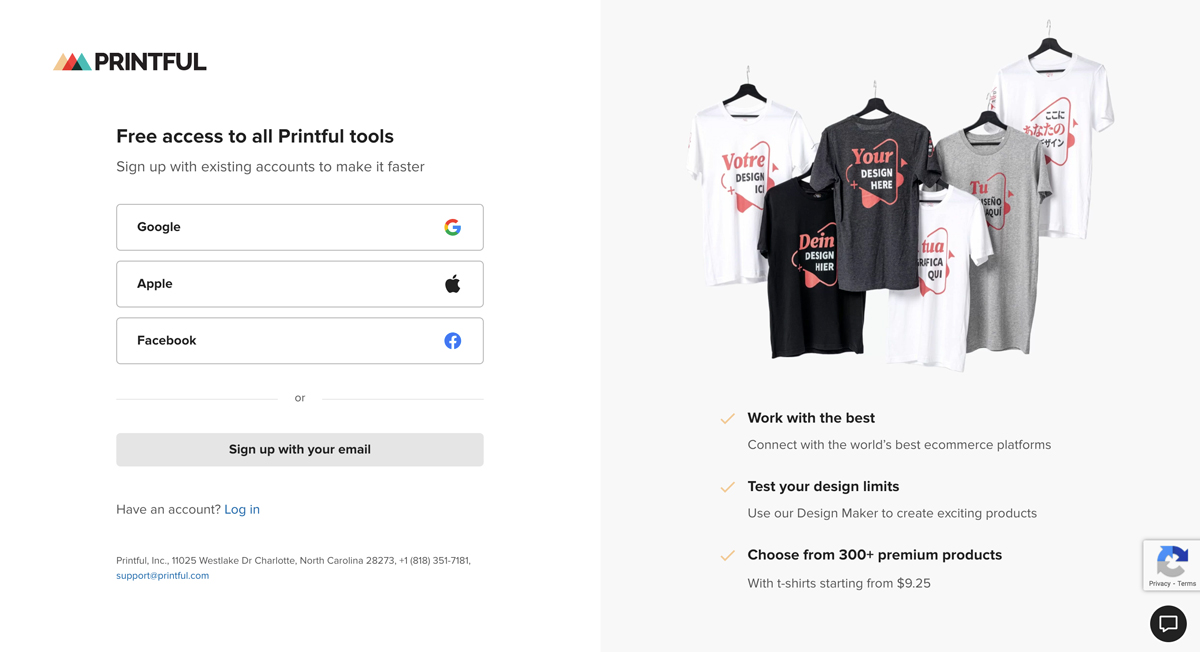10 Steps to Setting Up A Printful Shop
Starting an online store with Printful is an exciting venture into e-commerce. Utilize Printful's on-demand printing and dropshipping services to sell custom products without the need for inventory. Here’s a detailed 10-step guide enriched with practical advice to help you successfully set up your Printful shop and start selling.
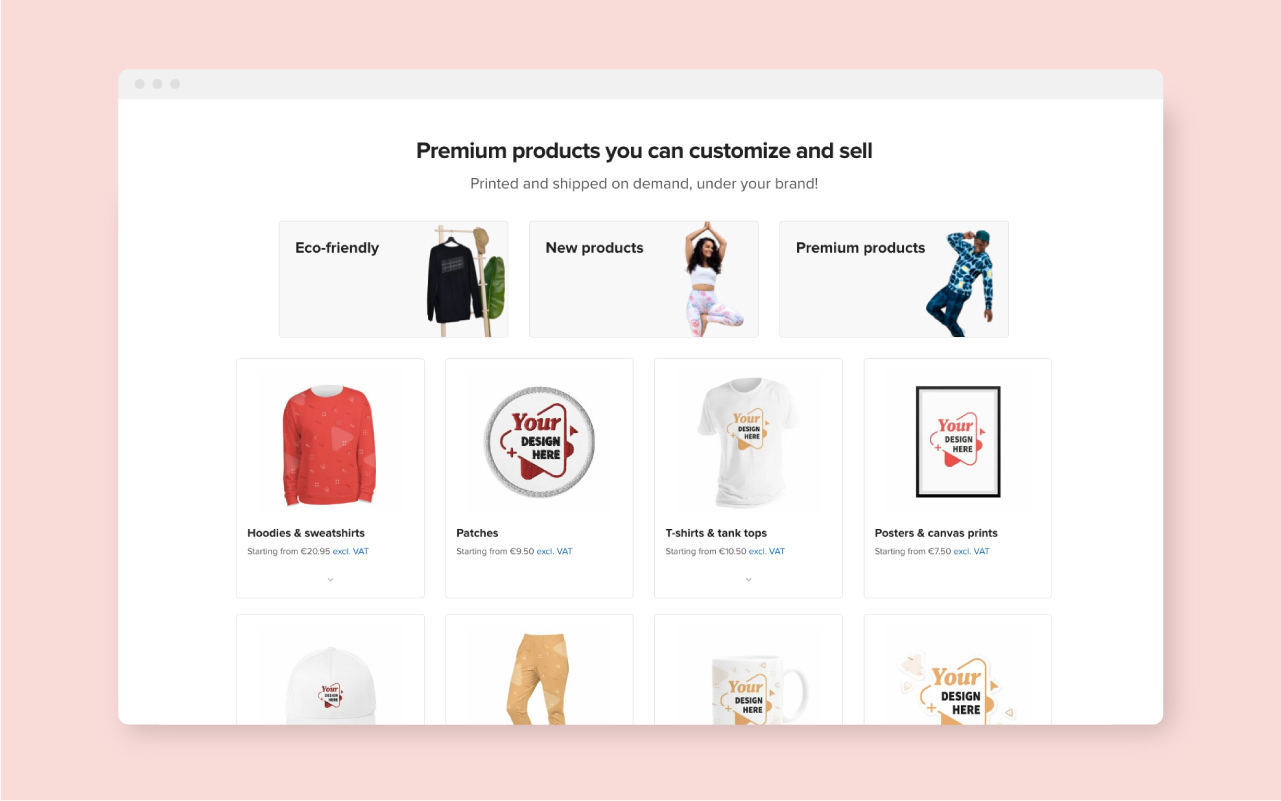
Start Your Online Shop with Printful's Print-on-Demand Services Today
Connect Your Existing Website to Printful To Easily Dropship Print-on-Demand
Step 1: Select Your E-commerce Platform
Choose an e-commerce platform that integrates easily with Printful, such as Shopify, WooCommerce, or Etsy. Consider your technical ability and the specific needs of your business when choosing a platform.
Integration Capabilities with Printful
Platforms like Shopify are ideal for beginners due to their user-friendly interface and extensive customer support. WooCommerce is great for those with WordPress experience, offering more customization and control, which is ideal for those with coding knowledge.
Platform Usability and Support
For those without technical expertise, platforms like Shopify and Big Cartel provide intuitive drag-and-drop interfaces and comprehensive support. Etsy, while not offering as much customization, is excellent for reaching a wide, established audience with minimal setup.
Cost-Effectiveness of the Platform
Shopify might be more expensive than other platforms due to monthly fees and transaction costs but provides more out-of-the-box features. WooCommerce could be more cost-effective for those already paying for web hosting and capable of managing a WordPress site.
Step 2: Create Your Printful Account
Visit the Printful website and sign up for a free account. Provide the necessary business information to get started.
Start Builing Your Own Made-to-Order Online Shop with Printful
Account Setup Process
The process should be straightforward. Make sure to have your business details, including your tax information and billing details, ready to streamline the setup.
Understanding Printful's Dashboard
Take time to watch tutorial videos offered by Printful to familiarize yourself with the various functionalities, from uploading your designs to setting up shipping options.
Setting Up Payment Information
Ensure you understand the different payment methods Printful accepts and consider setting up a payment schedule that aligns with your business cash flow needs.
Step 3: Link Printful to Your Online Store
Use the Printful dashboard to connect Printful with your chosen e-commerce platform. Follow the specific integration guide provided by Printful for your platform.
Integration Tools and Plugins
Use Printful’s recommended plugins for smoother integration. For instance, the Printful Integration for Shopify automates almost everything and significantly reduces manual oversight.
Syncing Products with Your Store
Utilize the bulk upload features to sync multiple products at once, saving time and ensuring consistency across your product line.
Testing the Integration
Conduct a dry run of the ordering process to see how orders are automatically forwarded to Printful. Check for any discrepancies in product details or shipping options.
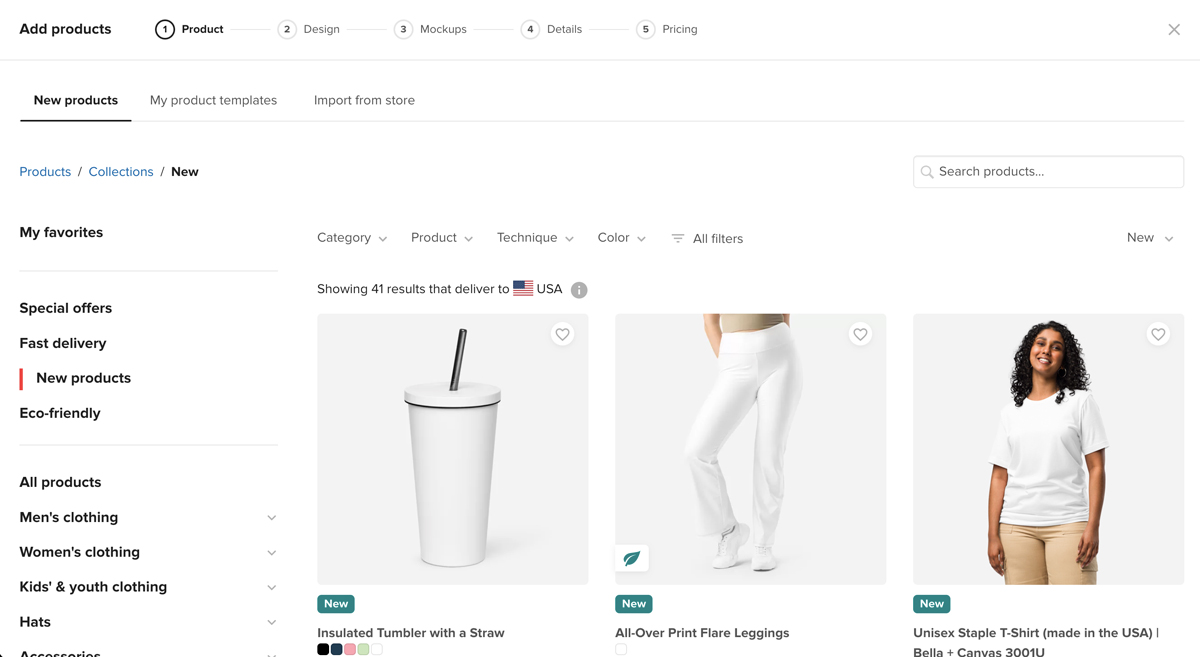
Printful Has an Incredible Assortment of Print-on-Demand Products For You to Add Custom Design
Step 4: Create and Design Your Products
Select from a range of products like apparel, accessories, or home goods to design and sell. Use high-quality images and ensure your designs meet Printful’s guidelines.
Choosing Products to Customize
Consider starting with staple items like t-shirts or mugs, which are popular and have a broad market appeal. Analyze trends to see what designs are currently selling well in your target market.
Step 5: Set Up Product Details
Writing Effective Product Descriptions
Focus on SEO by using keywords that potential customers might use to find your products. Keep descriptions clear, concise, and informative, outlining the benefits and features of the product.
Pricing Strategies for Profit
Consider adopting tiered pricing or volume discounts which can encourage larger purchases. Research competitor pricing to ensure your products are competitively priced.
Managing Product Variants
Offering a limited range of options initially can help you gauge customer preference without overwhelming your stock. Expand based on customer feedback and bestsellers.
Step 6: Customize Your Store Settings
Setting Up Shipping Options
Evaluate different shipping strategies such as offering free shipping above a certain order amount, which can increase average order size. Use Printful’s shipping calculator to make informed decisions.
Configuring Payment Gateways
Integrate trusted payment gateways like PayPal, Stripe, or Square to accommodate a wide range of customers. Ensure your site is PCI compliant to build trust and secure sensitive information.
Handling Returns and Exchanges
Develop a clear, straightforward policy that aligns with Printful’s guidelines. Communicating this effectively to your customers can help manage their expectations and reduce potential disputes.
Step 7: Order Samples
Before fully launching your store, order samples of your products from Printful to check the quality and make any necessary adjustments to your designs.
Assessing Product Quality
This is critical not just for your own assurance but also to ensure that what you are marketing matches the customer’s expectations. This helps in building a reliable brand.
Testing Design Integrity
Wear and test your products to check how designs endure real-life conditions such as washing and wearing, which can help you adjust product quality or print methods as needed.
Feedback and Revisions
Getting feedback from friends or potential customers can also provide new insights into how your products are perceived, offering opportunities for improvement before a full launch.
Use Your Samples to Make Marketing Content

Printful Offers t-shirt, hats, mugs, and so many more Print-on-Demand Products For You to Custom Design

Start Your Brand Today By Signing Up for a Free Printful Account and Start Selling Your Designs Right Away
Step 8: Optimize Your Store’s Design
Ensure your online store is visually appealing, easy to navigate, and optimized for a positive user experience. This includes mobile responsiveness and fast loading times.
Enhancing Website Usability
Tools like Google Analytics can provide insights into how users interact with your site, helping you make data-driven improvements.
Mobile Optimization
Considering over half of web traffic comes from mobile devices, ensuring your site is mobile-friendly is crucial. Responsive design is a must.
Aesthetic and Branding
Consistent and professional branding across your website helps in establishing credibility and encouraging customer loyalty. Keep branding consistent with your products.
Step 9: Launch Your Shop
Once everything is set up and you’re satisfied with the samples, go live with your store. Announce your launch through social media, email newsletters, and other marketing channels.
Planning Your Launch Strategy
Create a buzz by teasing the launch on social media with sneak peeks, countdowns, and early bird specials to build anticipation.
Leveraging Social Media for Promotion
Engage with influencers or bloggers in your niche who might review your products or share them with a broader audience. This can greatly increase your reach.
Email Marketing Campaigns
Send out an email blast to your subscriber list with special launch promotions or exclusive previews. Consider segmenting your list for more personalized messaging.
Step 10: Manage and Market Your Store
Regularly update your product offerings based on trends and customer feedback. Use digital marketing strategies to attract and retain customers, and monitor your store’s performance to make data-driven decisions.
Continual Product Updates
Stay flexible in product offerings based on what works and what doesn’t. Keep an eye on trending products and consider seasonal offerings.
Customer Feedback and Adaptation
Implement a system for gathering customer feedback, such as surveys or reviews, which can guide your product development and marketing strategies.
Analyzing Sales Data
Regularly review your sales figures and website analytics to understand customer behavior, adjust marketing strategies, and optimize product listings.
FAQs: Setting Up and Running Your Printful Shop Successfully
What is the best e-commerce platform to use with Printful for beginners?
Shopify is highly recommended for beginners looking to integrate with Printful. It offers a user-friendly interface, robust support, and seamless integration with Printful, making it straightforward for those new to e-commerce.
How can I ensure my Printful designs meet the required quality standards?
To ensure your designs meet Printful’s quality standards, use high-resolution images (at least 300 dpi), adhere to the color profiles recommended by Printful, and follow their comprehensive print guidelines available on their website. Additionally, take advantage of Printful’s mockup generator to preview how your designs will look on products before finalizing.
Are there any strategies for setting competitive prices on Printful products?
When setting prices for your Printful products, consider the cost of goods, Printful’s fees, shipping costs, and any applicable taxes. Research your competitors to ensure your prices are competitive. Consider offering discounts on bulk orders or setting tiered pricing to encourage larger purchases.
What are some effective ways to market my Printful shop?
Effective marketing strategies for your Printful shop include utilizing social media platforms to engage with your audience, running targeted ads, leveraging SEO tactics to increase organic traffic, and sending out newsletters via email marketing. Collaborating with influencers and bloggers in your niche can also help expand your reach.
How can I optimize my online store for better user experience and conversions?
Optimize your online store by ensuring it is mobile-friendly and has fast loading times. Simplify the navigation and provide clear, compelling calls to action. Regularly update your content and use high-quality images. Additionally, offer excellent customer support and easy checkout processes to improve overall user experience and increase conversions.
What should I do if my Printful integration is not working correctly?
If your Printful integration is experiencing issues, first check if there are any updates or maintenance reports from your e-commerce platform or Printful. Consult the help sections of both services or reach out to their customer support. Also, review the integration steps to ensure everything was set up correctly. Sometimes disconnecting and reconnecting the integration can resolve the issue.
How often should I update my product offerings on Printful?
Update your product offerings periodically to align with current trends, customer feedback, and seasonal demands. Keeping your inventory fresh and relevant can attract more customers and encourage repeat business. Monitor market trends and review your sales data to inform your decisions about product updates.
What is the importance of ordering samples from Printful before launching my store?
Ordering samples from Printful is crucial as it allows you to verify the quality of the products and ensure that the printing meets your expectations. This step helps you avoid customer dissatisfaction by addressing any potential issues before your products go live. It also gives you the chance to personally test the durability and quality of the items.
Can I sell products on multiple platforms with Printful?
Yes, Printful supports multi-platform selling. You can integrate Printful with various e-commerce platforms such as Shopify, WooCommerce, and Etsy simultaneously. This approach allows you to reach a broader audience and maximize your sales opportunities. Ensure that your inventory and orders are well-managed across all platforms to maintain consistency and quality of service.
What are the key factors to consider when setting up shipping options in Printful?
When setting up shipping options in Printful, consider the shipping times, costs, and methods available. Tailor your shipping policies to balance customer satisfaction with cost-effectiveness. Provide clear information about shipping on your website to set proper customer expectations. Consider offering free shipping thresholds or flat rate shipping to simplify decisions for your customers.
Conclusion on Starting A Printful Shop
Buy Some Art
Join Our Exclusive Mailing List for Insider Access to Exciting Updates and Valuable Resources Delivered Directly to Your Inbox